Sometimes it's necessary to format your memory card in your mobile phone or digital camera, just like you need to format a hard drive, because of virus problems or slower speeds. This video will show you the steps to formatting (or reformatting) the SD memory card for a cell phone, using a memory card reader. You'll also get details about a write protect error that could happen.
Before you begin, make sure you backup everything on your memory card, because it will all be erased during formatting.
Step 1: Insert the memory card into the memory card reader.
Step 2: Plug your memory card reader in any of the USB port on your computer.
Step 3: Open My Computer in Windows.
Step 4: Right click the drive that belongs to the card reader and choose FORMAT from the menu. (A window appears on the screen)
Step 5: Choose the desired file system type from file system drop down menu.
Step 6: Type in the volume label for your memory card in the volume label text box and then press the Start button to start formatting of the memory card.
Step 7: A warning message will be appeared on the screen showing that all the data in the memory card will be erased. Press the OK button to start formatting process.
Step 8: A message will be appeared on the screen "Format complete". This means your memory card is successfully formatted.
Note: If other than this message is appeared on the screen such as "Memory card is write protected" then
* Check the lock of the memory card adapter, if you're using one.
* Check whether the memory card is inserted into the card reader properly.
* Check whether the memory card is inserted into the adopter properly or not, if you're using one.
Just updated your iPhone? You'll find new emoji, enhanced security, podcast transcripts, Apple Cash virtual numbers, and other useful features. There are even new additions hidden within Safari. Find out what's new and changed on your iPhone with the iOS 17.4 update.





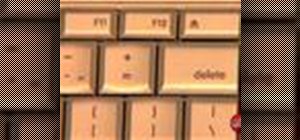




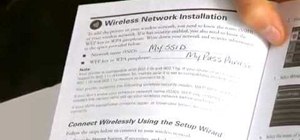


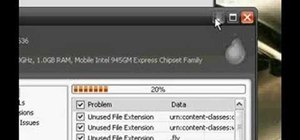









1 Comment
no entiendo el ingles
Share Your Thoughts