OWC, Other World Computing, demonstrates how to install RAM or upgrade and replace the memory in a 13-inch Macbook unibody. Installing RAM will take approximately 10 minutes to complete and is a relatively easy task. It will require the use of a Philips head screwdriver. First, discharge static electricity before performing the upgrade and make sure the computer is turned off. Close the lid, flip the Macbook over and remove the eight screws on the underside of the computer. Then, lift up the bottom cover to detach the clips. Next, locate the memory on the right hand side of the logic board. Depress the retaining arms to release the old memory and insert the new memory. Make sure that the pins and notches align. Replace the Macbook's cover and reattach the screws to complete the memory upgrade.
Just updated your iPhone? You'll find new emoji, enhanced security, podcast transcripts, Apple Cash virtual numbers, and other useful features. There are even new additions hidden within Safari. Find out what's new and changed on your iPhone with the iOS 17.4 update.











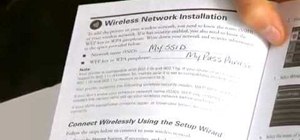

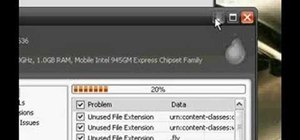

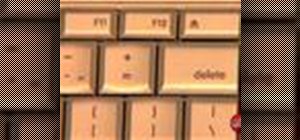








Be the First to Comment
Share Your Thoughts