So to do that you will need 5.03 firmware, ac adaptor to turn your battery to normal after this, download the easy installer from the link in the video description and check if your motherboard is capable to convert your battery by the link in the video description. Now Switch on your PSP on ac adaptor and then put your battery in. Now run the easy installer. Now go to battery options and select convert to service mode battery. It will make the Pandora battery. Now you can switch off your PSP and insert your magic memory card into PSP and remove the ac adaptor and the battery. Now press and hold the L button and then put your battery in. Now you will get the Pandora menu. Now switch off the PSP, plug in the ac adaptor and then remove the battery again and switch it on. Now go to PSP tool and then put your battery in and go to
battery options then select the convert to normal battery and you are done.
Just updated your iPhone? You'll find new emoji, enhanced security, podcast transcripts, Apple Cash virtual numbers, and other useful features. There are even new additions hidden within Safari. Find out what's new and changed on your iPhone with the iOS 17.4 update.



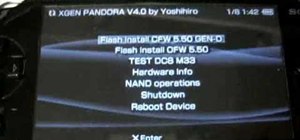




















Be the First to Comment
Share Your Thoughts