HP TouchSmart is a powerful PC with innovative features. Using the HP TouchSmart Recipe box you can set up the blue tooth headset. The recipe box provides an easy way to work with you recipes using voice commands. You can set up your blue tooth head set to use the voice command feature of the recipe box. This gives the freedom to walk around your kitchen while cooking. The microphones embedded in the TouchSmart can also be used for this purpose but the blue tooth head set gives a better voice accuracy and enables you to go farther from your recipe box. Note that the headset is not provided by the HP and you will need to buy one. Open the HP touch smart and tap the recipe box icon. Open it in full screen and from settings you can add the head set. Now pair the head set. This video shows how to use HP TouchSmart recipe box headset.
Just updated your iPhone? You'll find new emoji, enhanced security, podcast transcripts, Apple Cash virtual numbers, and other useful features. There are even new additions hidden within Safari. Find out what's new and changed on your iPhone with the iOS 17.4 update.









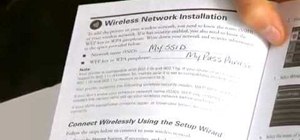















Be the First to Comment
Share Your Thoughts