I am using Pages (Version 5.6.1) on a MacBook Air (mid 2012) running OS X El Capitan (Version 10.11.1) to try to print size A7 envelopes (7.25" x 5.25") on an HP Officejet Pro 8600 Plus e-All-in-One Printer - N911g. The printer's paper tray has movable guides that adjust to hold envelopes so that they feed into the printer lengthwise from the centre of the tray.
I have used "File>Page Setup>Paper Size>Manage Custom Sizes" in Pages to set the paper size to 7.25" x 5.25" and named it "Envelope A7" (using the Pages naming convention for Pages-defined envelopes, just in case the word "envelope" is a key. )
When I format the envelope using this "custom" paper size it looks gorgeous. However, when I try to print it with an A7 envelope loaded into the paper tray, the printer balks with a message saying that the wrong paper size has been detected. When I load standard letter size paper in the tray it goes ahead and prints, but with the 7.25" x 5.25" document justified down in the bottom right-hand corner of the page.
It's almost as if there's something in the definition of the standard Pages-provided "envelope" page sizes that tells the little gremlins who decide how to feed the paper that "this is an envelope"—but I can't for the life of me figure out what that "something" might be, and its driving me C-R-A-Z-Y!
I saw in another online post that this has been an on-going problem with Pages since they introduced Version 5 and that I should make sure that I have the latest driver installed on my printer, which I did—and it still doesn't work.
Any suggestions would be greatly appreciated. Thanks.






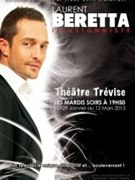




















1 Response
Maybe try adding a 0.25 border (non-printable area) to your custom paper size. Borderless printing may be screwing it up, but that's just a guess. Haven't actually tried printing on an envelope before.
Share Your Thoughts