HP TouchSmart comes with a lot of inbuilt powerful features. Voice notes is one of them. To use this feature tap on the notes icon on the HP TouchSmart home page. Now tap on the microphone icon which is present at the bottom left of the screen. The TouchSmart contains two microphones that are integrated into you computer and are present on the either side of you web cam at the top of the screen. To record a voice message tap the record button and speak into the microphone. Tap the stop button when you are finished speaking. You can review you message by playing the play button. Now you can either save the video by taping the keep button or delete it by taping the cancel button. You can even add a note to the recoded message. The message can be written using your hand writing and any of the other features. This video shows how to use the HP TouchSmart voice notes feature.
Apple's iOS 26 and iPadOS 26 updates are packed with new features, and you can try them before almost everyone else. First, check Gadget Hacks' list of supported iPhone and iPad models, then follow the step-by-step guide to install the iOS/iPadOS 26 beta — no paid developer account required.




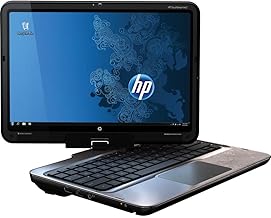
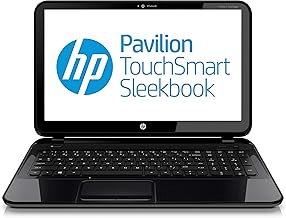

















Comments
Be the first, drop a comment!