Hot Computer Hardware Posts


How To: Swap an SSD into a Buffalo Thunderbolt Enclosure
Picked up a new Buffalo Thunderbolt Enclosure, and want to REALLY put that Thunderbolt to use? Here's how!

How To: Stop Your Macbook Pro from Overheating!
Tired of using your Macbook Pro as a coffee warmer? Here's how to stop it!
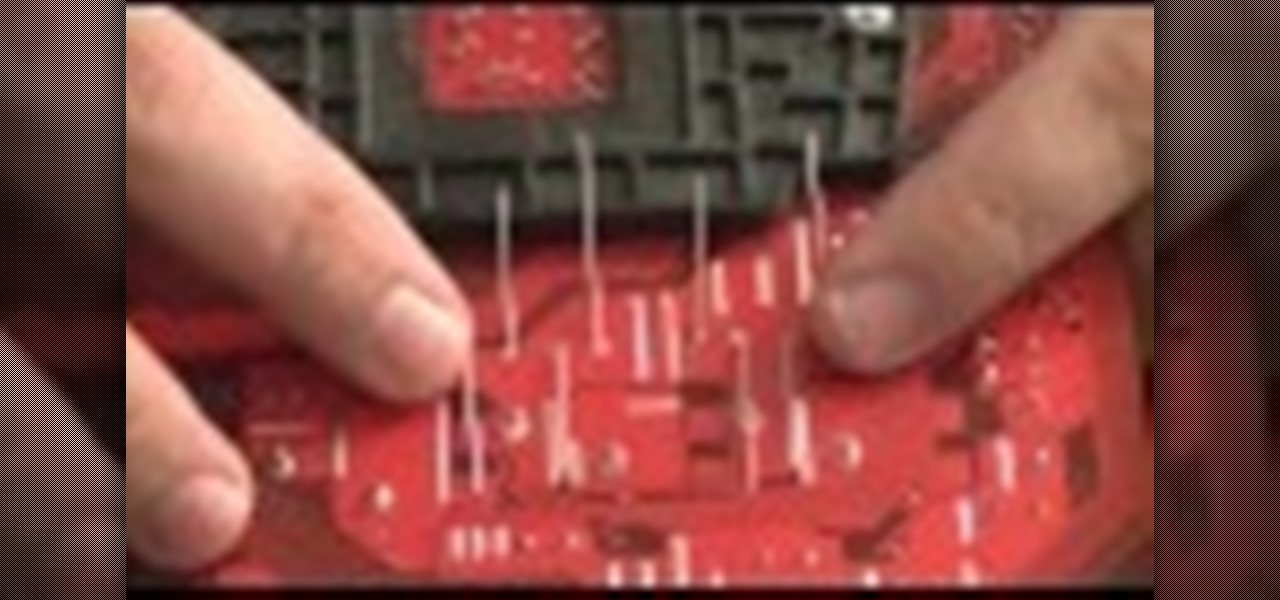
How To: Replace Bad Capacitors on Your Motherboard
Got a motherboard with blown capacitors? Here's how to fix it!

How To: Install 16GB DDR3 into Unibody Macbook Pro (2011)
This video is for anyone wondering how to install more ram in their Unibody MacBook Pro. In this case, this is my Late 2011 going from 8GB to 16GB of ram!
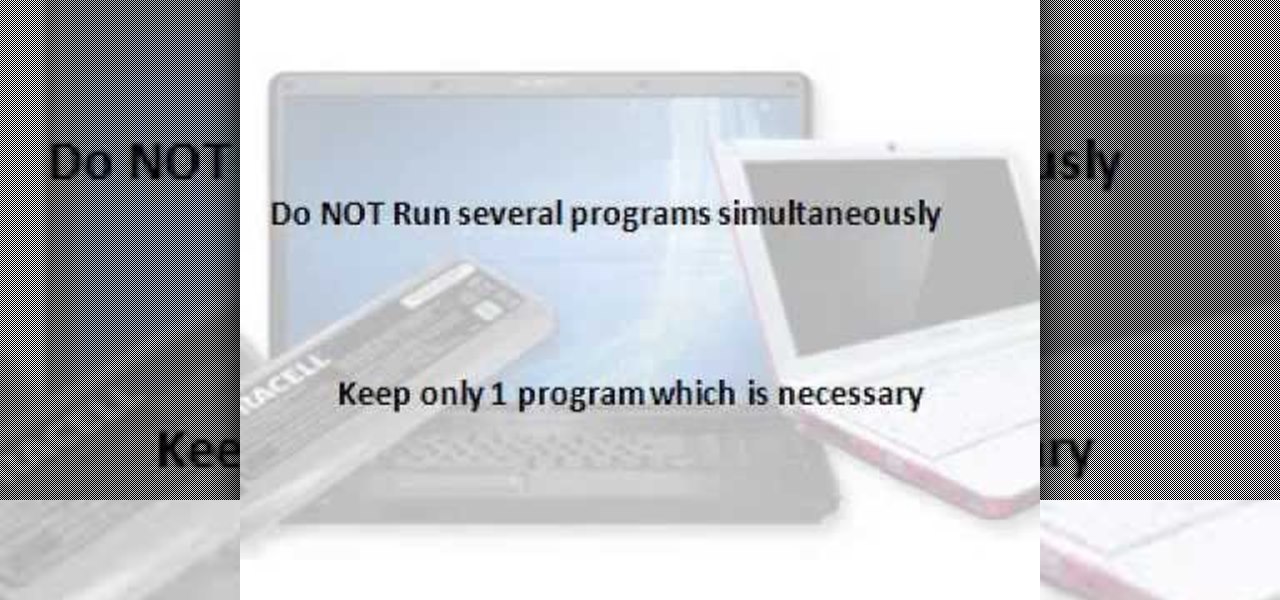
How To: Increase Laptop Battery Life
Most of us who use laptop suffering form Battery problem. Here are few tips or measures for increasing laptop battery life. If you follow these steps you will surely enhance the lifespan of Battery. See the video.

How To: Put Your MacBook to Sleep with an iPhone 5, Samsung Galaxy S3, or Other Mobile Device
I spend practically all day surfing the web and writing on my laptop, and just as much time texting and checking emails on my smartphone. So, it's only natural for me to charge my iPhone using the USB port on my MacBook Pro.

How To: Change the Wireless Card on Dell Inspiron E1505 Laptop
The internet is something most people rely on, so when you buy a used laptop without a wireless card or yours needs to be replaced, it's easier to do it yourself. Having someone else do it can cost more than you think, so here's an easy way if you own a Dell Inspiron E1505.

How To: Watch 3D Movies Without Expensive Hardware
In this video, we learn how to watch 3D images and movies without expensive hardware. If you have a computer with dual monitors or two computers, you can watch full-color, full resolution 3D with a simple home made device.
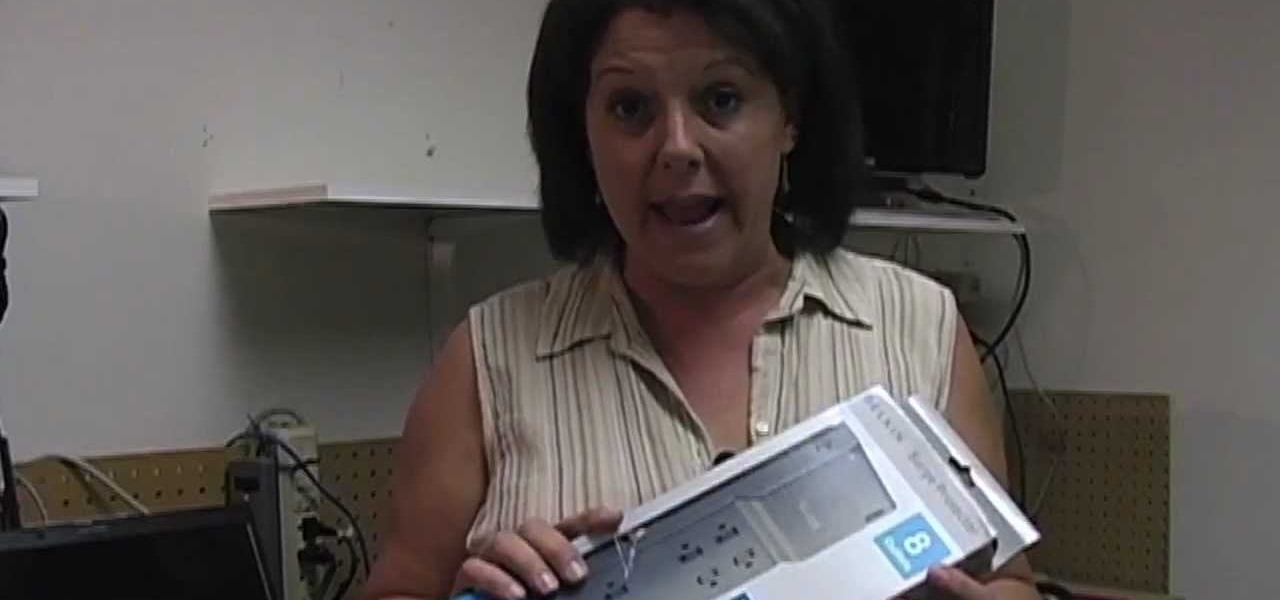
How To: Keep your computer safe during an electric storm
Don't let your computer get fried during the next thunderstorm. Keep it safe from damage with the right procedures and tools. Try using a surge protector that can help prevent a power surge from destroying your computer. You don't want a lightning strike to fry your laptop or desktop PC or Mac.

How To: Use the Maps gadget on a Nokia Booklet 3G netbook to identify your location
The Nokia Booklet 3G netbook is capable of utilizing GPS when the 3G network connection is active. If you want to find your location and see a map of the area around you, try out the Maps gadget available as part of the Ovi Suite.

How To: Use the Nokia Social hub with your Nokia Booklet 3G netbook
The Nokia Social hub is a fairly useful piece of software available to owners of the Nokia Booklet 3G netbook. From the Social hub, you can connect to facebook and access several of the social network's functions, including posting an update. If you have a SIM card inserted with an active 3G connection, you can even send a text message from the netbook.

How To: Connect a Nokia Booklet 3G to the internet via a network or 3G connection
If you hit the FN + F10 keys on your Nokia Booklet 3G, you'll see the available internet connections methods for your netbook including Bluetooth, wifi, and 3G.

How To: Use Bluetooth to synchronize your data with a mobile device and a Booklet 3G
Calendar data, images, sounds, videos, and messages can be easily synchronized between your Nokia Booklet 3G netbook and supported mobile devices and phones when the two are connected using Bluetooth. To find out how to use Nokia's Ovi Suite software to synchronize your data, take a look at this tech support video from the company.

How To: Install a SIM card, memory card, or plug in a charger on a Nokia Booklet 3G
It's easy to install a SIM card or a memory card in Nokia's Booklet 3G netbook. This tech support video overviews the processes of inserting either of the cards, plugging in the charger to the notebook computer, and turning on the laptop with the power button.

How To: Connect a Nokia Booklet 3G to a HD TV or monitor using an HDMI cable
If you have pictures, videos, or a presentation you want to share with a larger audience, or enjoy on a larger screen than the one that your Nokia Booklet 3G comes equipped with, grab an HDMI cable.

Coming Soon: The World's First Glasses-Free 3D Laptop (aka Toshiba Qosmio F750)
Glasses-free 3D is devouring the United States, one mobile device at a time. First, gamers experienced autostereoscopic play with the Nintendo 3DS, then smartphone users got the HTC EVO 3D, and now laptops users can enjoy glasses-free 3D technology with Toshiba's upcoming Qosmio F750, available this August.

How To: Build a Hackintosh Mini for less than $600
Check out this awesome video to learn how to build a Hackintosh, from scratch, that's the same size as a NAS. This article will walk you through the video and if you follow all the instructions you'll have a Hackintosh Mini in no time.

How To: Build a USB hard drive
If you are looking for a data storage solution that's portable, but also durable, you should watch this video to learn how to build a USB hard drive. Take apart your external hard drive to find out what kind it is and then build a new one.

How To: Replace the graphics card in your PC
Ready to upgrade the graphics/ video card in your PC? You can do it yourself. Watch this video to learn how to remove the old graphics card from your computer and install a new one. Get your hardware up to date.

How To: Apply thermal paste to bitcoin mining cards
Is the bitcoin gold rush on? Are you are trying to set up a bitcoin mining operation? You'll want to make sure to apply thermal paste to your cards so that they will cool better and last longer. If you are going to try bitcoin mining, you've got to do it right.

Chromebook: The World's First Web-Only Laptop Computer Coming Soon
It's been about five months since Google first unveiled their prototype future computers running Chrome OS, and the time is nearly here for the Chromebooks to be unleashed on the public. But there are a lot of qualms over the release of Chromebooks, with most criticism coming from their lack of traditional laptop-based features such as an optical drive, storage space and the ability to run comprehensive software programs like Adobe Photoshop.

News: Comfortable Clicking with Stylish Computer Mouse Made of Felt
Revitalize your computer experience with something new and eccentric, possibly even more comfortable—a felt computer mouse.

How To: Install a new screen on a Dell Inspiron laptop
A broken screen may seem like the end of the line for your laptop, but don't worry! The screen is the most fragile and vulnerable part of a laptop, and it is not uncommon for it to break. You can replace it yourself and give your Dell Inspiron a new life.
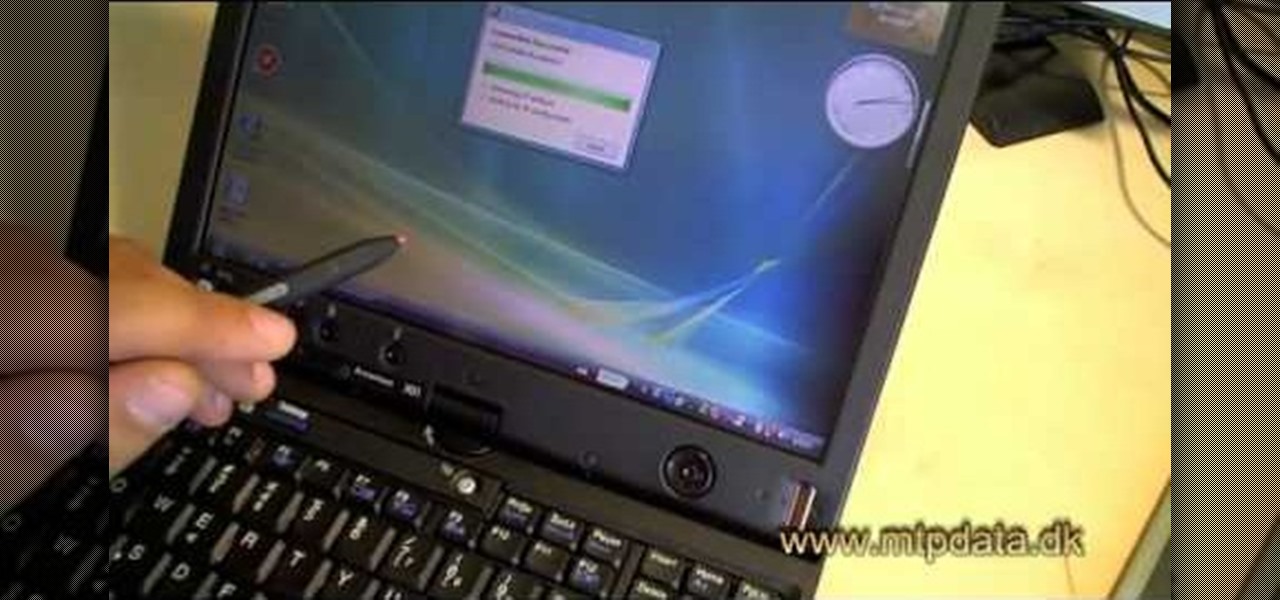
How To: Install a SIM card for a 3G modem in a Lenovo ThinkPad X61 laptop
This video explains where to install a SIM card for a 3G modem in a Lenovo X61. With just a screwdriver you can replace the SIM card in a Lenovo X61. It is a simple installation, once you learn where the SIM card should go.
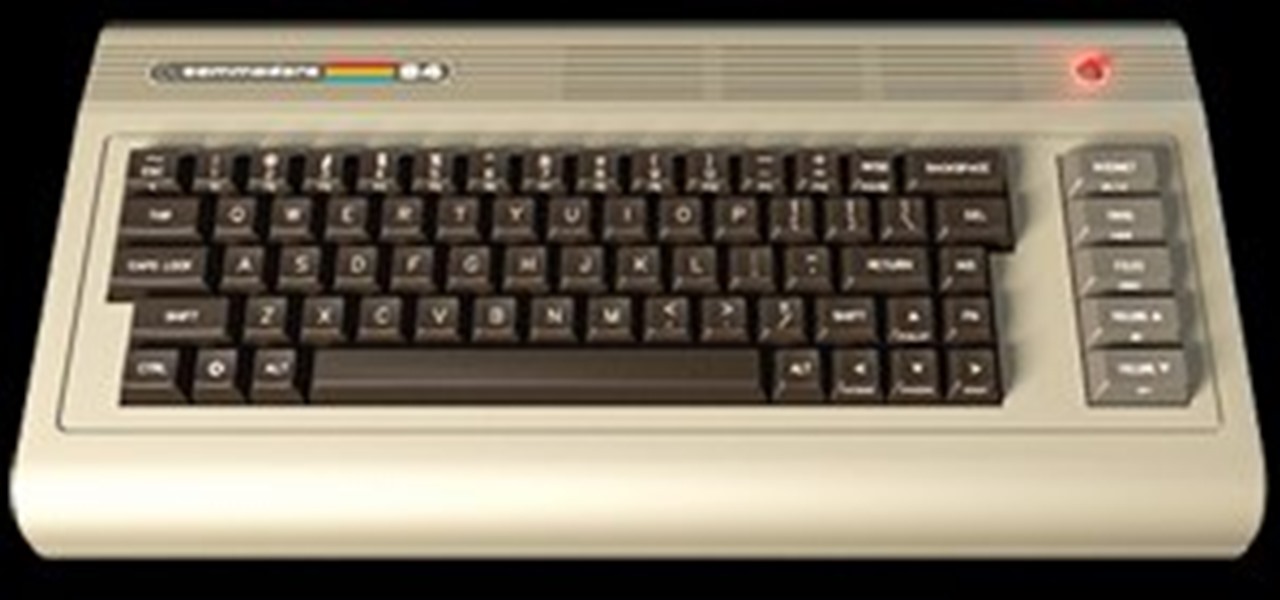
Classic Commodore 64 Reborn: Get a 2011 PC in Retro Skin
Back in 1982, the Commodore 64 home computer was released by Commodore International for $595 (which would now be close to $1,300). It featured an 8-bit microprocessor, 16-color video microchip, awesome sound chip, parallel and serial capabilities, and a whopping 64 kilobytes of memory, all of which helped make it the best selling home computer from 1983 to 1986. It surpassed anything IBM had out at the time. Its greatest competitors were the Apple II and Atari 8-bits, 400 and 800. And it had...

How To: Partition and Format a New Hard Disk Using Linux
Just installed a new hard disk on your PC, but Windows was unable to detect it? Download Ubuntu

How To: Utilize MacBook Pro's High-Speed Data Transfer with Upcoming Thunderbolt Devices
It's somewhat funny that the HTC ThunderBolt smartphone would be released around the same time as Apple's new Thunderbolt technology. Mainly because HTC's smartphone isn't exactly something I would compare to a flash of lightning, which averages around 60,000 miles per second. But Apple's new interconnect surely deserves the Thunderbolt designation.

How To: Set up and use IDE / SATA to USB adapters
If you're a certified computer nerd along the lines of NASA scientist Howard from "The Big Bang Theory," then you know how frustrating it can be transferring large amounts of data between an external hard drive or other drive and your main computer, especially when you're in a rush to get experiment data in. Usually this requires mounting the drive into a system or external case first.

How To: Connect your laptop to your TV
If you want to use your sweet new 40" TV as your monitor instead of your laptop, here's how to do it. This quick how-to video walks you through the steps to have you up and running and checking email BIG time in no time.

How To: Recycle gold from old computer parts
Electronic waste is becoming more and more of a problem for the industrialized world, especially since most electronics are full of precious and rare-earth metals that should be recycled. Even gold! Enter this video. It will show you how you can use chemistry to strip the gold from your old computer and other electronic parts and, well, have more gold! Who doesn't want gold?

How To: Use the ATI Overdrive utility to overclock your ATI AMD Radeon Graphics Card
Are you a speed freak? Not getting the fps rate you want in your favorite 1st person shooter? If you're answering yes, then it's time to get overclocking. This step-by-step video shows you how to use the ATI Overdrive utility and the MSI Afterburner utility to overclock your ATI AMD Radeon Graphics card to push those pixels to the max! The MSI Afterburner utility works with both Nvidia and ATI cards.

How To: End shutter lag, improve WiFi performance and more
Find which airlines Google is providing free Wi-Fi on this holiday season, fix shutter lag on digital cameras, wipe your hard drive for free, improve your Wi-Fi router performance, adjust your television and monitor for accuracy, choose the best 1080p projector, use a single server that can handle OS X, Windows & Linux simultaneously, and use the best audio encoding system for Windows Media Center and Zune.

How To: Instant zoom on your social network photos
Install this new add-on for Mozilla Firefox and show full-size images from Flickr or Facebook just by hovering over the thumbnail or link. This add-on shows the full-size images in a floating panel without having to open a brand new browser page. Thumbnail Zoom also works on MySpace, Amazon, Picassa, Twitter, LinkedIn, Hi5, Twitpic, deviantART, PhotoBUcket, Tagged, last.fm and Wikipedia. Veronica from Tekzilla Daily demonstrates all the cool features.

How To: Get video footage from a DSLR, steal documents via USB and much more
This half-hour episode of Hak5 covers several topics: Using a DSLR camera to create HD footage, building your own Google TV, unlocking & copying locked files with Lock Hunter, using PicPick for screen capture, using WinDirStat for analyzing & cleaning your hard drive, setting up a secure FTP server with Ubuntu Server, and secretly copying data from USB drives with USB Dumper.

How To: Install a bottom mounted power supply in a PC tower case
Most PC tower cases have the power supply mounted near the top of the case in the back. However, if you want your PSU to run a little cooler, watch this video to learn how you can mount your PSU on the bottom of a tower case, allowing it to draw cooler air from the bottom of the case rather than the hot interior of the case like a top-mounted traditional setup would.

How To: Chrome Your Web Experience with Google's Cr-48 Notebook
Join the Pilot program and learn how to fly! But you're not going to be flying airplanes in this Pilot program, you'll be trying your hands at Google's first laptop computer.

How To: Install a 7" USB monitor on the side of a PC tower case
7" USB monitors aren't useful for that much at first glance, but as this guy who had one laying around his house for years proves they do have their uses. This video will show you how to mount a USB monitor (7" in this case) in the side of your PC tower case and use it for monitoring CPU usage or other useful information.

News: Steve Wozniak Presents 9 Revolutionary Gadgets
How did we get to the age of smartphones, ereaders, laptops, and crazy touchscreen displays? Gizmodo covers Steve Wozniak's recent presentation of nine key gadgets that have deeply influenced the tech God's work. A few highlights below; click through for the full survey.

How To: Diagnose a hard drive problem and choose the right data recovery service
Most of the most important information in the world is stored on computers, and if your part of it gets deleted in some way you're probably in trouble. There are lots of data recovery options out there, and this video will show you how to figure out what sort you need for your hard drive / data storage problem.

How To: Clean your laptop's keyboard by removing the keys
In this video DavidDaGeek shows how to clean your keyboard by removing your keys, but to be careful when doing this. Put your finger underneath a key and just pull it off. Don't break the piece that holds the key in place though! he starts at the shift key and works to the left with the ? being next. Then remove the hair or dust with your fingers. Don't remove them all at once because you might forget what order they go in. To put the key back in, put it in its spot, and click it back in. You...







