Hot Computer Hardware Posts


How To: Install Blu-Ray Playback into your HTPC
Systm is the Do It Yourself show designed for the common geek who wants to quickly and easily learn how to dive into the latest and hottest tech projects. We will help you avoid pitfalls and get your project up and running fast. Search Systm on WonderHowTo for more DIY episodes from this Revision3 show.

How To: Super cool your PC with a car radiator
Systm is the Do It Yourself show designed for the common geek who wants to quickly and easily learn how to dive into the latest and hottest tech projects. We will help you avoid pitfalls and get your project up and running fast. Search Systm on WonderHowTo for more DIY episodes from this Revision3 show.

How To: Enhance digital photos with the Epson Artisan 810
Watch this Epson video tutorial to learn how to automatically enhance digital pics with the Epson Artisan 810 All-in-One Printer.

How To: Fax with the Epson All-in-One WorkForce 610
Watch this Epson video tutorial to learn how to fax with the Epson All-in-One WorkForce 610. Learn the basic tips on faxing with the Epson WorkForce 610 All-in-One Printer.

How To: Upgrade RAM on the HP Mini 1000 laptop
Do you have one of those sleek and sexy HP Mini 1000 laptop computer? It maybe be small and convenient, but the memory might need a little boost. Check out this video from Notebooks.com on how to upgrade RAM on the HP Mini 1000 laptop. It's extremely fast and easy to do. No screws or screwdrivers required to go from 1GB RAM to 2GB RA. It takes just 19 seconds to perform this upgrade from start to finish, so watch and learn.

How To: Track a USB device
Hak5 isn't your ordinary tech show. It's hacking in the old-school sense, covering everything from network security, open source and forensics, to DIY modding and the homebrew scene. Damn the warranties, it's time to Trust your Technolust. In this episode, see how to track a USB device.

How To: Get free anti-virus software
Don't pay for virus protection. You can get basic non-intrusive virus protection from Avira. Check out this quick video tip from Tinkernut to see how and where to get the Avira free anti-virus software program for free!

How To: Upgrade memory or RAM on a laptop
Check out this computer hardware tutorial from Dummies.com. This tutorial is made for PCs. Upgrading your laptop computer's memory is a simple, do-it-yourself process. This video shows how to open your notebook and install more RAM to give your laptop a performance boost. Upgrade memory or RAM on a laptop.

How To: Secure a laptop
This video demonstrates how to secure a laptop. From the people who brought you the Dummies instructional book series, brings you the same non-intimidating guides in video form. Watch this video tutorial to learn how to secure a laptop, For Dummies.

How To: Upgrade your Mac Pro's hard drive, memory, and PCI-e
Check out this computer tutorial on how to upgrade your Mac Pro's hard drive, memory, and PCI-e card. In just five minutes, you will be able to perform this easy upgrade on your Macintosh computer. Guy Cochran from the DVeStore shows how to upgrade three key components of the Apple Mac Pro: hard drive, RAM, and the PCI-e card.

How To: Overclock an Intel Core i7 processor
Check out this overclocking tutorial from HotHardware.com! Intel's Core i7 processor offers a significant performance increase over previous generation Core 2 processors. In addition, like the legacy Core 2 architecture, the new Core i7 also has a bunch more headroom for wringing upside performance out of the chip, maximizing value, power and return on your investment with overclocking. In fact, Intel actually built-in a predefined overclocking feature called "Turbo Mode". We explain how not ...

How To: Clean a computer keyboard
Think about how many times a day you touch your keyboard... ready to clean it yet? Check out this Howcast video tutorial on how to clean a computer keyboard.

How To: Install memory in a Mac Pro
This video tutorial demonstrates how to install memory (RAM) in an Apple Mac Pro. There is a specific way that memory needs to be installed in a Mac Pro, so follow directions closely to avoid complications. It's really not that hard to install new memory into the Apple Mac Pro computer.

How To: Burn CDs/DVDs
Tinkernut shows you how to burn CD and DVD copies. Infrarecorder is a program that lets you record music/data/mixed CD's, DVD's and dual layer DVD's.
How To: Fix stuck pixels on an LCD screen, TV or display
Say GoodBye To Those annoying tiny dots on your LCD TV, display, computer screen or laptop display. It is all possible, in a single click.

How To: Control your computer with a webcam & Wii remote
This is a Tinkernut video cast. This video shows you how to control your computer (mainly games and miscellaneous programs such as Google Earth) using your webcam.

How To: Add memory to a Apple MacBook Pro notebook computer
Learn how to add memory (RAM) to a Apple MacBook Pro notebook computer. Upgrading your MacBook Pro laptop memory is easy to do and an inexpensive way to improve the performance of your MacBook.

How To: Install memory in a Compaq Presario laptop
Learn how to upgrade your RAM memory for a typical laptop or notebook computer. In this example, we show you how to install memory in a Compaq Presario laptop. Upgrading your laptop memory is easy to do and an inexpensive way to improve the performance of your laptop.

How To: Install memory in an eMachines Desktop
Learn how to add memory (RAM) to a typical desktop computer. In this example, we show you how to install memory in a eMachines Desktop. Upgrading your desktop computer memory is easy to do and an inexpensive way to improve the performance of your desktop.

How To: Install memory in a laptop
Learn how to a install memory upgrade in your laptop computer. Simple to do instructions when upgrading your notebook with new RAM. This video tutorial is from EDGE Tech Corp.

How To: Refill an ink cartridge
If you use your inkjet printer regularly, you’ve probably discovered that the cost of replacing the cartridges can quickly exceed that the printer itself. Refill the cartridges yourself to save some money.

How To: Install your 2Wire Gateway for High-Speed Internet
Learn a little bit about technology with help from EMBARQ. Watch this how-to video tutorial on installing your 2Wire Gateway for EMBARQ High-Speed Internet. This will cover exactly how to install your EMBARQ 2Wire Gateway modem for Internet. This is the complete process step-by-step from box to connected online.

How To: Install your EMBARQ Modem for High-Speed Internet
Learn a little bit about technology with help from EMBARQ. Watch this how-to video tutorial on installing your EMBARQ 660 Modem. This will cover exactly how to install your EMBARQ Modem for EMBARQ High Speed Internet service. This is the complete process step-by-step from box to connected online.

How To: Connect to your 2Wire Gateway via wireless Internet
Learn a little bit about technology with help from EMBARQ. Watch this how-to video tutorial on configuring and connecting to your 2Wire Gateway via DSL wireless Internet instead of through an Ethernet cable. make sure to follow this whole process to get your High-Speed Internet up and running on your computer.

How To: Install DSL 2Wire Gateway filters on home phones
Learn a little bit about technology with help from EMBARQ. Watch this how-to video tutorial on installing DSL 2Wire Gateway filters on home phones. Make sure to repeat the install process for the Gateway filters for each telephone in your house that uses the same phone number as your High-Speed Internet.

How To: Fix a wet laptop
How were you supposed to know your computer can't swim? Isn't it called a laptop? You will need paper towels or lint-free cloth, cotton swabs, a towel, lots of luck, and professional help. Warning: liquids and electricity don't mix. Please make sure your hardware and all points of electrical contact are completely dry before plugging them in.


How To: Build your very own computer
See how to build your very own computer! Just watch this video tutorial, in 22 parts, on how to make a homemade computer from scratch! This is a very detailed how-to on creating your own computer tower.
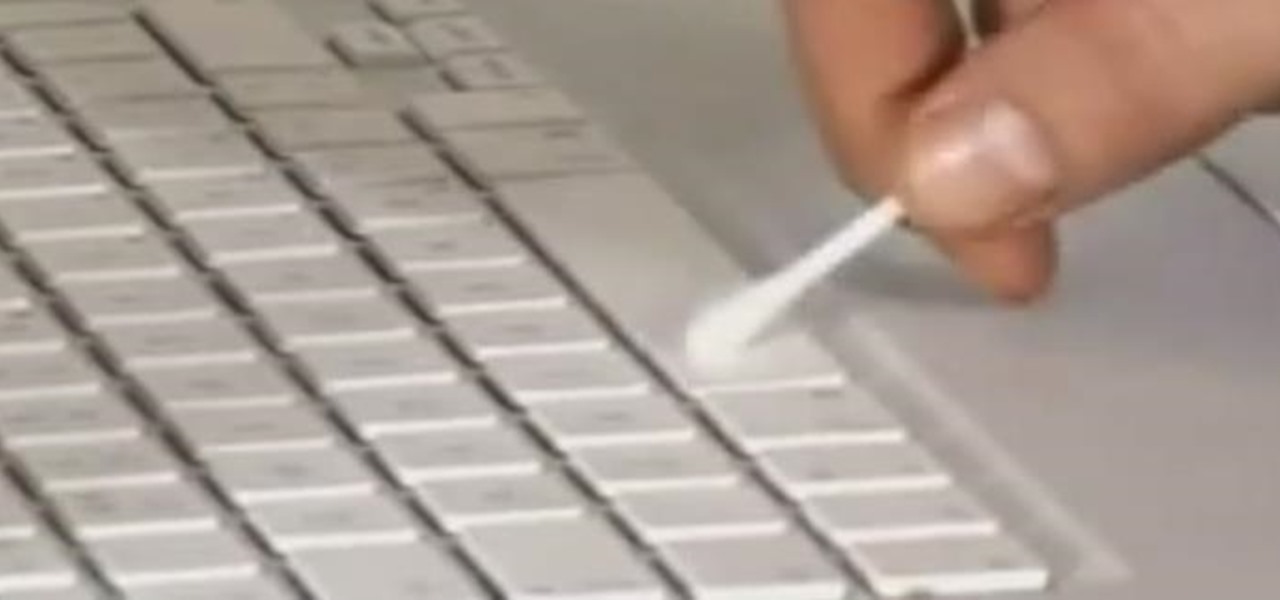
How To: Clean Your Laptop Keyboard Completely
Is your keyboard on your laptop getting a bit sticky? Have years of sweaty fingers and bits of lunch found there way down between the keys? Is there moss growing out of there? Panic no more.

How To: Build a home theater PC computer
The Real HT Info Podcast assembles a computer that has all the cooling and noise considerations to make an admirable HTPC. If you've ever wanted to build your own computer, this is a good place to start.

How To: Mod a 12-volt power adapter onto your PC case
In this case modding video tutorial, you'll learn how to install a cigarette lighter-style 12-volt accessory outlet into a PC case. Charge your cell phone and other accessories directly from your case with the hack outlined in this video. For detailed, step-by-step instructions, take a look!

How To: Completely erase a computer hard drive to remove all private data
Data thieves don't have to be programming wizards to get their hands on your personal information. They often find hard drives that contain financial and other sensitive data at flea markets, charity shops, the city dump—even on eBay. In this video tutorial, PC World explains how to completely erase sensitive data from old drives before recycling or discarding them. Wipe your old hard drives with this how-to.
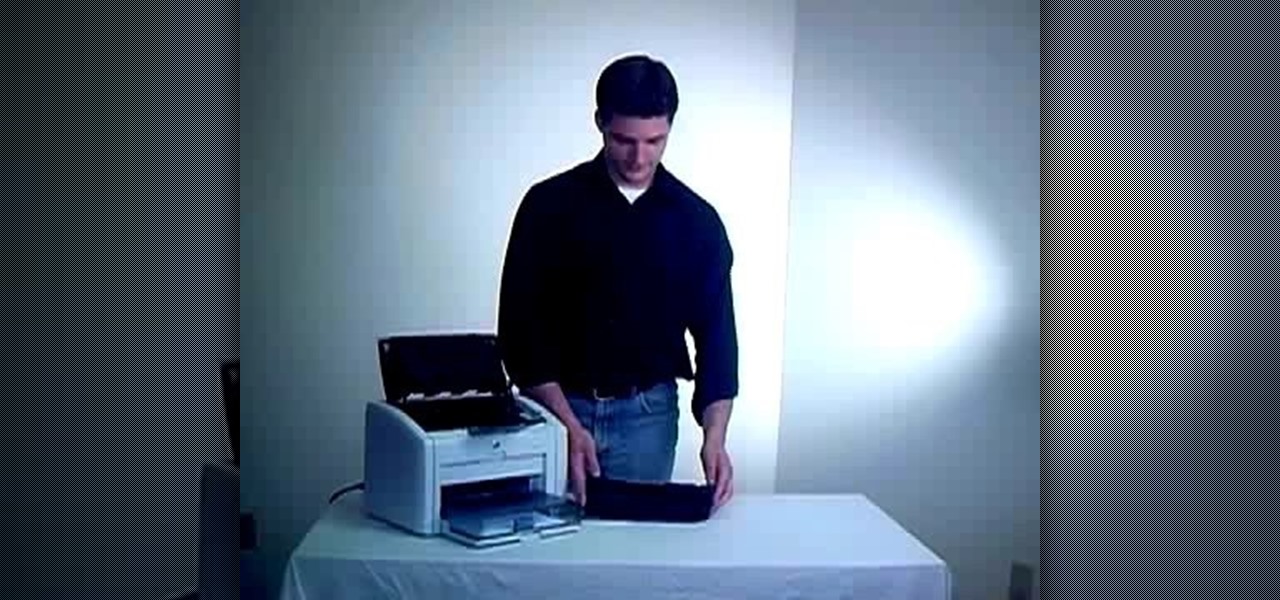
How To: Replace toner cartridges in a HP LaserJet LJ1022
Running low on toner in your HP LaserJet 1022 printer and having trouble installing the new toner? In this video tutorial, go through the few steps to make the LJ1022 toner replacement quick and painless. For more information, and to get started replacing your own LaserJet printer cartridges, watch this helpful video guide.

How To: Set up an Oki C8800n Color Laser Printer
In this video tutorial, you'll learn exactly what you need to do to set up your new Okidata C 8800n color laser printer. This guide includes all steps necessary to set your new printer up, from taking the printer out of the box to installing the toner cartridges. For more information, and to get started setting up your own Oki 8800n laser printer, watch this video tutorial.

How To: Set up an Oki C 3600n color printer
In this video tutorial, you'll learn exactly what you need to do to set up your new Okidata C 3600n MFP printer. This guide includes all steps necessary to set your new printer up, from taking the printer out of the box to installing the toner cartridges. For more information, and to get started setting up your own Oki 3600 color printer, watch this video tutorial.

How To: Set up an Okidata C 6150n color printer
In this video tutorial, you'll learn exactly what you need to do to set up your new Okidata C 6150n MFP printer. This guide includes all steps necessary to set your new printer up, from taking the printer out of the box to installing the toner cartridges. For more information, and to get started setting up your own Oki 6150 color printer, watch this video tutorial.

How To: Set up an Okidata C 3530n color printer
In this video tutorial, you'll learn exactly what you need to do to set up your new Okidata C 3530n MFP printer. This guide includes all steps necessary to set your new printer up, from taking the printer out of the box to installing the toner cartridges. For more information, and to get started setting up your own Oki printer, watch this video tutorial.

How To: Hack a Windows PC with a USB key
In this episode of Hak5, Darren shows us a USB key, dubbed the USB Hacksaw, that instantly and silently installs on target Windows 2000 or higher computers with guest or higher privileges which will monitor USB ports for flash drives and automatically download their contents for silent archival and email. For detailed instructions on replicating this hack yourself, watch this video hacking tutorial.

How To: Recover deleted files from hard drives & memory cards
You may have lost your files but you needn't loose hope, too. In this episode of Lab Rats TV, Andy and Sean show you how to recover your deleted data (and your marriage!) using oranges. For detailed instructions on recovering your own lost data, take a look at this tech how-to.

How To: Refill a black HP ink cartridge in under 5 minutes
Is your HP printer's black ink cartridge spent? Ready to throw it out? Not so fast: This video tutorial provides a short number of simple-to-follow steps for refilling your HP ink cartridge yourself in less than 5 minutes. Save money and reduce waste with this inky how-to.







