Computer Hardware Features


How To: Turn the HP 2710p Compaq PC into a tablet PC
A bright and energy-efficient widescreen with up to 5 hours of battery-life. You'll flip when you see the screen! The HP 2710p Compaq business notebook PC.

How To: Use your external monitor as main display on a Mac
In this video a user shares how to use an external monitor as the main display on the Mac. For instance a recently purchased flat screen TV can be used as the primary display. So if you want to use your external monitor as your primary display then all you have to do is follow these simple stops.

How To: End shutter lag, improve WiFi performance and more
Find which airlines Google is providing free Wi-Fi on this holiday season, fix shutter lag on digital cameras, wipe your hard drive for free, improve your Wi-Fi router performance, adjust your television and monitor for accuracy, choose the best 1080p projector, use a single server that can handle OS X, Windows & Linux simultaneously, and use the best audio encoding system for Windows Media Center and Zune.

How To: Remove the superdrive and power supply from an Apple Mac Pro
Looking for a primer on how to remove the superdrive and power supply from your Mac Pro? This brief how-to will guide you through the process, the first necessary step of any upgrade or repair to either of the aforementioned parts. This tutorial will also be of use to those who wish to learn more about the guts of their Mac Pros without actually disassembling their units.

How To: Upgrade the RAM on a Samsung Q1 Ultra Premium
The process is a little more complicated than the older Samsung UMPCs, but if you're game, here's how to take the device apart and upgrade the RAM

Coming Soon: The World's First Glasses-Free 3D Laptop (aka Toshiba Qosmio F750)
Glasses-free 3D is devouring the United States, one mobile device at a time. First, gamers experienced autostereoscopic play with the Nintendo 3DS, then smartphone users got the HTC EVO 3D, and now laptops users can enjoy glasses-free 3D technology with Toshiba's upcoming Qosmio F750, available this August.

How To: Repair an Intel Mac Mini - Airport, RAM, & Logic Board
PowerBook Medic is the ultimate resource for Mac computers and electronics repair. They have helpful tutorials on most Apple products including the MacBook, MacBook Pro, PowerBook, iBook, iPhone, iPod, and more, covering topics from disassemblies, to RAM upgrades, to replacement hard drives.

How To: Use Wacom's Cintiq 12WX as a second display on an Apple Mac computer
In this clip, you'll learn how set up and use a Wacom Cintiq 12WX as a second display on your Apple computer. It's easy. So easy, in fact, that this video tutorial can present a complete, step-by-step overview of the process in just under three minutes. For more information, including detailed, step-by-step instructions, take a look.

How To: Disassemble the retro Apple Lisa computer
The Apple Lisa. It was first introduced in January of 1983, at a cost of $9,995.00, which today is around $21,693.00. It was the first commercially sold personal computer to have a GUI (graphical user interface). The Lisa's CRT monitor has a resolution of 720 by 364. If you want to know more about Apple's Lisa computer, watch the video and see how to disassemble it, too.

How To: Repair a MacBook Air - Logic board removal
PowerBook Medic is the ultimate resource for Mac computers and electronics repair. They have helpful tutorials on most Apple products including the MacBook, MacBook Pro, PowerBook, iBook, iPhone, iPod, and more, covering topics from disassemblies, to RAM upgrades, to replacement hard drives.

How To: Install additional memory into a Power Mac G5
This video shows you how to install additional memory into a Power Mac G5 1.8 single processor system. You do need to install the memory in matched pairs so keep that in mind when you're buying the memory.

How To: Install a 7" USB monitor on the side of a PC tower case
7" USB monitors aren't useful for that much at first glance, but as this guy who had one laying around his house for years proves they do have their uses. This video will show you how to mount a USB monitor (7" in this case) in the side of your PC tower case and use it for monitoring CPU usage or other useful information.

How To: Repair a MacBook Pro 17" Unibody - Remove hard drive
The new Unibody MacBook Pro's are a little different in design than the older MacBooks, so it may be a little confusing on how to see the innards of the laptop. Watch this to see how to remove the hard drive and battery of the MacBook Pro 17" Unibody.

How To: Repair a MacBook Air - Bottom case removal
PowerBook Medic is the ultimate resource for Mac computers and electronics repair. They have helpful tutorials on most Apple products including the MacBook, MacBook Pro, PowerBook, iBook, iPhone, iPod, and more, covering topics from disassemblies, to RAM upgrades, to replacement hard drives.

How To: Repair a Power Mac G5 - Remove the rear fan assembly
Is your computer overheating? It may be because of a faulty fan. See how to remove the fan in the Power Mac desktop computer.

How To: Install a watercooler radiator into your computer
Some useful hints on installing aqua computer radiators (watercooling radiators) into your computer

How To: Pimp your laptop with paint, lasers and fur
A fabulous mink wrapped notebook? Automotive paints, laser etching and water bubble finishes? It's one of our odder episodes of Systm. Learn how to customize your laptop.
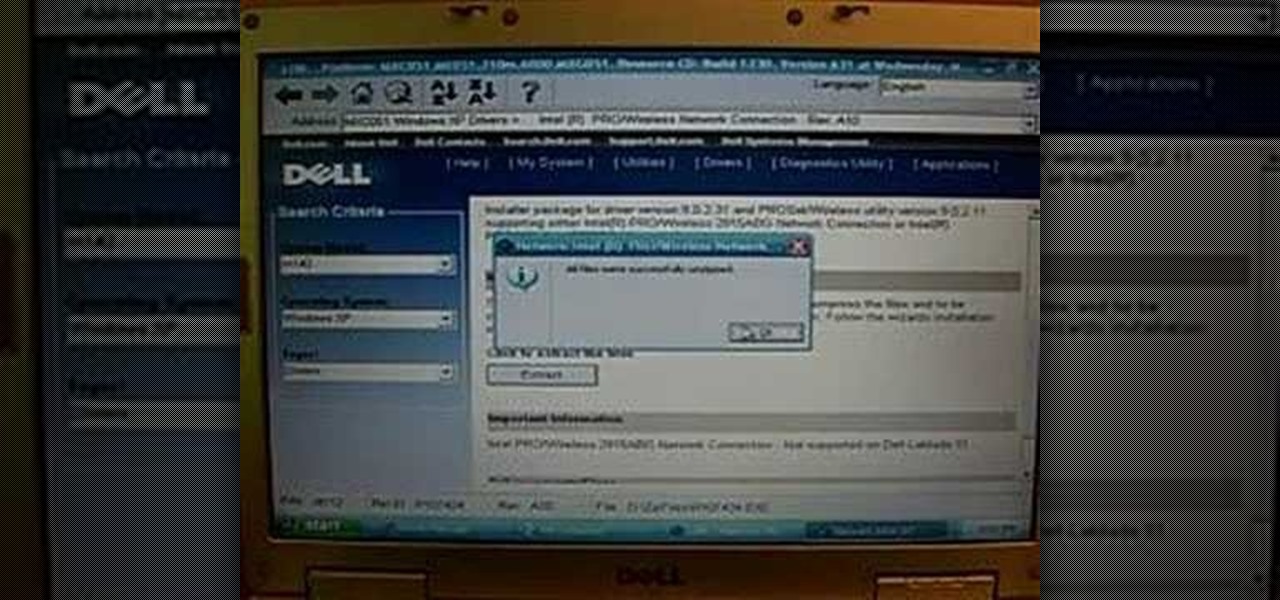
How To: Fix a Dell XPS M140
This is a useful video on how to basically wipe your operating system and re install it to hopefully fix whatever is wrong with your computer. Don't forget to backup your files.

How To: Make your computer run 30-40% faster with CCleaner
CCleaner is a executable freeware that will help clean up some space in your bogged down Windows machine. This tutorial will demonstrate exactly how to use CCleaner to drastically boost your machine's speed up to 40%.

How To: Install & boot Mac OSX on an external hard drive
Install & boot Mac OSX on an external hard drive

How To: Install RAM into a mid 2007 model iMac
This video shows you how to install memory into a new mid 2007 Apple Intel iMac. It is the same procedure for the 20" or 24" versions.
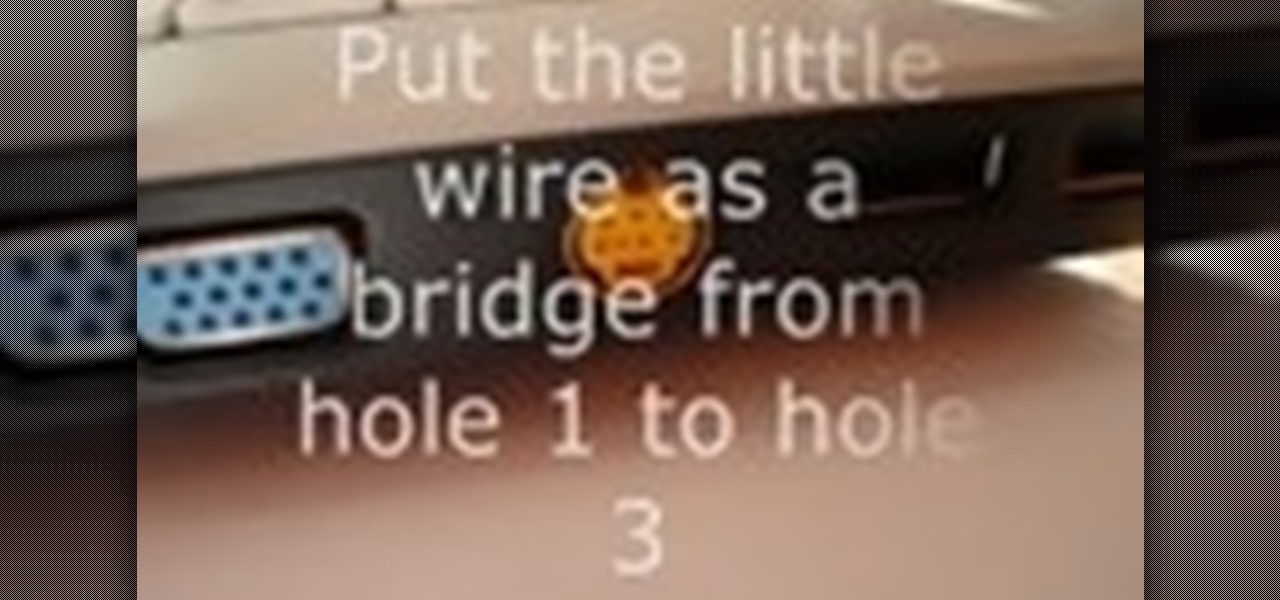
How To: Force a TV to recognize a PC
If your pc doesn't recognize your TV, this is how to force it to recognize the device.

How To: Save money on printer ink
Replacement ink or toner cartridges can cost a pretty penny. See how to make your supplies last longer with this guide to saving money on printing.

How To: Remove the RAM memory from a Power Mac G5
Maybe you only have 1G of RAM in your Power Mac. Maybe you ace some bum memory. Maybe it's just time to upgrade. Either way, this RAM upgrade video can help. See how to remove the RAM memory from a Power Mac desktop computer.

How To: Install a motherboard properly
How to mount a motherboard into a PC case whether you're building your own computer or just replacing the motherboard.

How To: Replace and upgrade the SSD in a Dell Mini 9 Notebook
Interested in swapping out the solid state drive in your Dell Mini 9 Notebook? It's easy! Or it can be, anyway, if you know what you're doing. Happily, this video presents a complete, step-by-step overview of the swap process. For more information, and to get started replacing the hard drive in your own Mini 9 notebook, watch this home-computing how-to.

How To: Install a new PCI-E video card
This video will show you how easy it is to install a new video card in your existing system.

How To: Install a Bamboo fun digital tablet on an Apple Mac OS X computer
In this clip, you'll learn how to install and use a Wacom Bamboo Fun digital tablet on a Mac OS X computer. Happily, it's an easy process. So easy, in fact, that this video tutorial can present a complete, step-by-step overview of the process in just under three minutes. For more information, including detailed, step-by-step instructions, take a look.

How To: Set up and customize a Wacom Cintiq 21UX pen tablet
In this clip, you'll learn how set up and use a Wacom Cintiq 21UX tablet. Special emphasis is given to customizing the ExpressKeys, Touch Ring, and on-pen buttons. It's easy. So easy, in fact, that this video tutorial can present a complete, step-by-step overview of the process in just over five minutes. For more information, including detailed, step-by-step instructions, take a look.

How To: Permanently delete files without the recycle bin
This video from Tekzilla.com tells viewers how to permanently delete a file from their computer without sending the file to the Recycle Bin. This is especially useful if you are low on space on your computer. However, make sure that you want to delete the file forever if you use this method! You will have a very, very hard time getting it back, assuming you are able to retrieve it at all.

How To: Build a home theater PC computer
The Real HT Info Podcast assembles a computer that has all the cooling and noise considerations to make an admirable HTPC. If you've ever wanted to build your own computer, this is a good place to start.

How To: Mod a Macbook Pro keyboard for Windows
If you're using Boot Camp to run Windows, you can remap the keyboard to make your life easier. This computer tutorial video will show you how to mod a Macbook Pro keyboard for Windows. These tips for remapping the keyboard will make using Boot Camp much easier.

How To: Build your own NAS using FreeNAS for a PC
Systm is the Do It Yourself show designed for the common geek who wants to quickly and easily learn how to dive into the latest and hottest tech projects. We will help you avoid pitfalls and get your project up and running fast. Search Systm on WonderHowTo for more DIY episodes from this Revision3 show.

News: Stretchy-Squeezy-Rubbery 3D Computer Screen
A brand new Japanese prototype offers users the ability to manipulate real 3D forms, employing a touch interface with a squeezy, rubbery feel.

How To: Upgrade RAM on the HP Mini 1000 laptop
Do you have one of those sleek and sexy HP Mini 1000 laptop computer? It maybe be small and convenient, but the memory might need a little boost. Check out this video from Notebooks.com on how to upgrade RAM on the HP Mini 1000 laptop. It's extremely fast and easy to do. No screws or screwdrivers required to go from 1GB RAM to 2GB RA. It takes just 19 seconds to perform this upgrade from start to finish, so watch and learn.

How To: Remove the logic board from an Apple Mac Pro
Fixing to remove the logic board from your Mac Pro? This brief how-to will guide you through the process, the first necessary step of any upgrade or repair. This tutorial will also be of use to those who wish to learn more about the guts of their Mac Pros without actually disassembling their units.

How To: Upgrade your Mac Pro's hard drive, memory, and PCI-e
Check out this computer tutorial on how to upgrade your Mac Pro's hard drive, memory, and PCI-e card. In just five minutes, you will be able to perform this easy upgrade on your Macintosh computer. Guy Cochran from the DVeStore shows how to upgrade three key components of the Apple Mac Pro: hard drive, RAM, and the PCI-e card.

How To: Burn a DVD using Nero
This video is about burning a DVD using Nero. On menu bar choose create/edit. Select audit, edit and capture video in dialog box. Nero vision 5 appears. Go to DVD dialog box. Choose where you will import video from. Drag video into open screen. For best quality keep video size to 1 GB. You can add titles, edit or create chapters. Click next. Choose a category which are choices of how the video will appear. You can customize text and audio in this screen. Click next and view the final product....

How To: Repair a MacBook Pro 13" - Hard drive removal
PowerBook Medic is the ultimate resource for Mac computers and electronics repair. They have helpful tutorials on most Apple products including the MacBook, MacBook Pro, PowerBook, iBook, iPhone, iPod, and more, covering topics from disassemblies, to RAM upgrades, to replacement hard drives.

How To: Install a second IDE hard drive
Do you need additional hard drives in your computer for additional drive or storage space? Learn how to install a second IDE hard drive in a desktop PC all by yourself, in just a few simple steps.






