So what can you do with a dead hard drive, Not much you say! Well you could always just throw it away or maybe make a magnetic parts tray, like the guys over at Linus Tech did. Me I say cook the drive and see what happens to a disc platter when fried.
Forum Thread: How to Cook a Hard Drive
- Hot
- Active
-
 Forum Thread:
How to Add a PC Power Switch in Your Desk
0
Replies
Forum Thread:
How to Add a PC Power Switch in Your Desk
0
Replies
8 yrs ago -
 Forum Thread:
Graphic and Video Card
0
Replies
Forum Thread:
Graphic and Video Card
0
Replies
8 yrs ago -
 Forum Thread:
How to Use Basic Linux Commands
1
Replies
Forum Thread:
How to Use Basic Linux Commands
1
Replies
8 yrs ago -
 Forum Thread:
I Took the DVD ROM Out and I Took the CD Rewrite Device Out and I Don't Remember if the Drive 0 or the Drive 1 Goes to t
0
Replies
Forum Thread:
I Took the DVD ROM Out and I Took the CD Rewrite Device Out and I Don't Remember if the Drive 0 or the Drive 1 Goes to t
0
Replies
9 yrs ago -
 Forum Thread:
Old Hardware for Doom Custom PC
0
Replies
Forum Thread:
Old Hardware for Doom Custom PC
0
Replies
9 yrs ago -
 Forum Thread:
Guide to Computer Clustering?
0
Replies
Forum Thread:
Guide to Computer Clustering?
0
Replies
9 yrs ago -
 Forum Thread:
How to Replace the Fuser Unit in an HP Laserjet 4000/4050/4100 Series Printer
0
Replies
Forum Thread:
How to Replace the Fuser Unit in an HP Laserjet 4000/4050/4100 Series Printer
0
Replies
10 yrs ago -
 Forum Thread:
How to Install My Mac Power G5 from Usb External Dvd
0
Replies
Forum Thread:
How to Install My Mac Power G5 from Usb External Dvd
0
Replies
11 yrs ago -
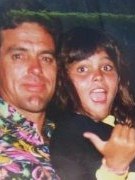 Forum Thread:
We can't get the new i-pad 1-padding!
0
Replies
Forum Thread:
We can't get the new i-pad 1-padding!
0
Replies
11 yrs ago
-
 How To:
View your printer's secret dots (fingerprints)
How To:
View your printer's secret dots (fingerprints)
-
 How To:
Remove the front case from a G5 iMac
How To:
Remove the front case from a G5 iMac
-
 How To:
Align the printhead on your Epson printer
How To:
Align the printhead on your Epson printer
-
 How To:
Replace a space bar on a Dell laptop keyboard
How To:
Replace a space bar on a Dell laptop keyboard
-
 How To:
Fix the click of death on a hard drive
How To:
Fix the click of death on a hard drive
-
 How To:
Take apart a computer's keybaord & clean it
How To:
Take apart a computer's keybaord & clean it
-
 How To:
Open ports on your Windows XP computer
How To:
Open ports on your Windows XP computer
-
 How To:
Set up an Epson printer wirelessly
How To:
Set up an Epson printer wirelessly
-
 How To:
Disable or Enable USB Port in PC
How To:
Disable or Enable USB Port in PC
-
 How To:
Set up a Cintiq 12WX as a second monitor on a Microsoft Windows PC
How To:
Set up a Cintiq 12WX as a second monitor on a Microsoft Windows PC
-
 How To:
Install a Bamboo fun digital tablet on an Apple Mac OS X computer
How To:
Install a Bamboo fun digital tablet on an Apple Mac OS X computer
-
 How To:
Replace and upgrade the SSD in a Dell Mini 9 Notebook
How To:
Replace and upgrade the SSD in a Dell Mini 9 Notebook
-
 How To:
Clean the keyboard on a Dell laptop
How To:
Clean the keyboard on a Dell laptop
-
 How To:
Format a USB thumb drive to NTFS in Windows XP
How To:
Format a USB thumb drive to NTFS in Windows XP
-
 How To:
Fix AMD Radeon HD Series Not Detecting Second Screen
How To:
Fix AMD Radeon HD Series Not Detecting Second Screen
-
 News:
Steampunk Computer - "Windows 1900"
News:
Steampunk Computer - "Windows 1900"
-
 How To:
Enable or Disable USB Port in Your PC
How To:
Enable or Disable USB Port in Your PC
-
 How To:
Clone Macbook Pro Hard Drive to SSD
How To:
Clone Macbook Pro Hard Drive to SSD
-
 How To:
Swap an SSD into a Buffalo Thunderbolt Enclosure
How To:
Swap an SSD into a Buffalo Thunderbolt Enclosure
-
 How To:
Stop Your Macbook Pro from Overheating!
How To:
Stop Your Macbook Pro from Overheating!




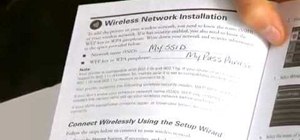

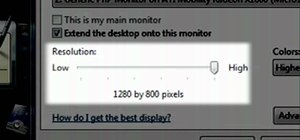










Be the First to Respond
Share Your Thoughts