Active Computer Hardware Posts


How To: Use a laptop computer
In this video series, learn from computer specialist Don Procunier how to use laptop computers. Explore the difference between laptops and desktops, the advantages and disadvantages of buying a laptop, how to buy a laptop, how USB ports work on laptops, different features on laptops, and different accessories for laptop computers.
How To: Fix stuck pixels on an LCD screen, TV or display
Say GoodBye To Those annoying tiny dots on your LCD TV, display, computer screen or laptop display. It is all possible, in a single click.

How To: Digitize old photo prints, slides and negatives with a multifunction printer
Remember the old days when we used to use film negatives? You'd use them to create slides or even prints from the local photo lab. CNET shows you how to updates all your old photo prints, slides and negatives into digital copies on your computer using a multifunction printer, which most nowadays have slide and negative scanners built right in.

How To: Conserve your laptops battery life
Five simple tricks to keep your laptop running longer.

How To: Clone Macbook Pro Hard Drive to SSD
Want to breathe some life into your Macbook Pro? Get an SSD! But how to swap your data over? Here's how!

How To: Swap an SSD into a Buffalo Thunderbolt Enclosure
Picked up a new Buffalo Thunderbolt Enclosure, and want to REALLY put that Thunderbolt to use? Here's how!

How To: Stop Your Macbook Pro from Overheating!
Tired of using your Macbook Pro as a coffee warmer? Here's how to stop it!
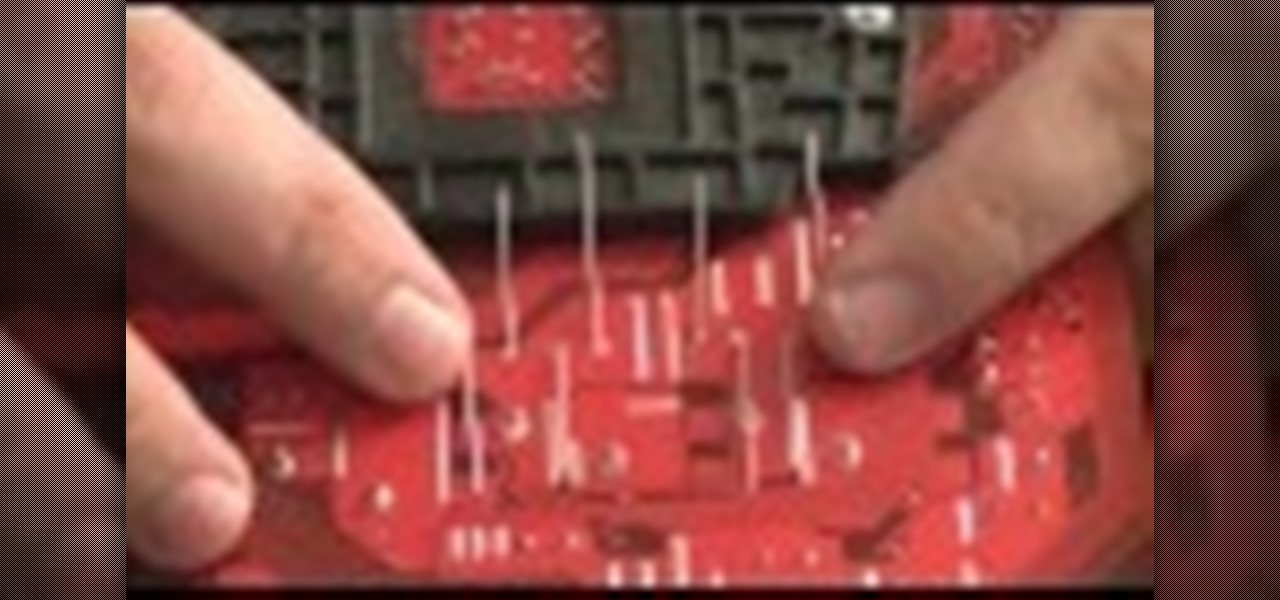
How To: Replace Bad Capacitors on Your Motherboard
Got a motherboard with blown capacitors? Here's how to fix it!

How To: Install 16GB DDR3 into Unibody Macbook Pro (2011)
This video is for anyone wondering how to install more ram in their Unibody MacBook Pro. In this case, this is my Late 2011 going from 8GB to 16GB of ram!
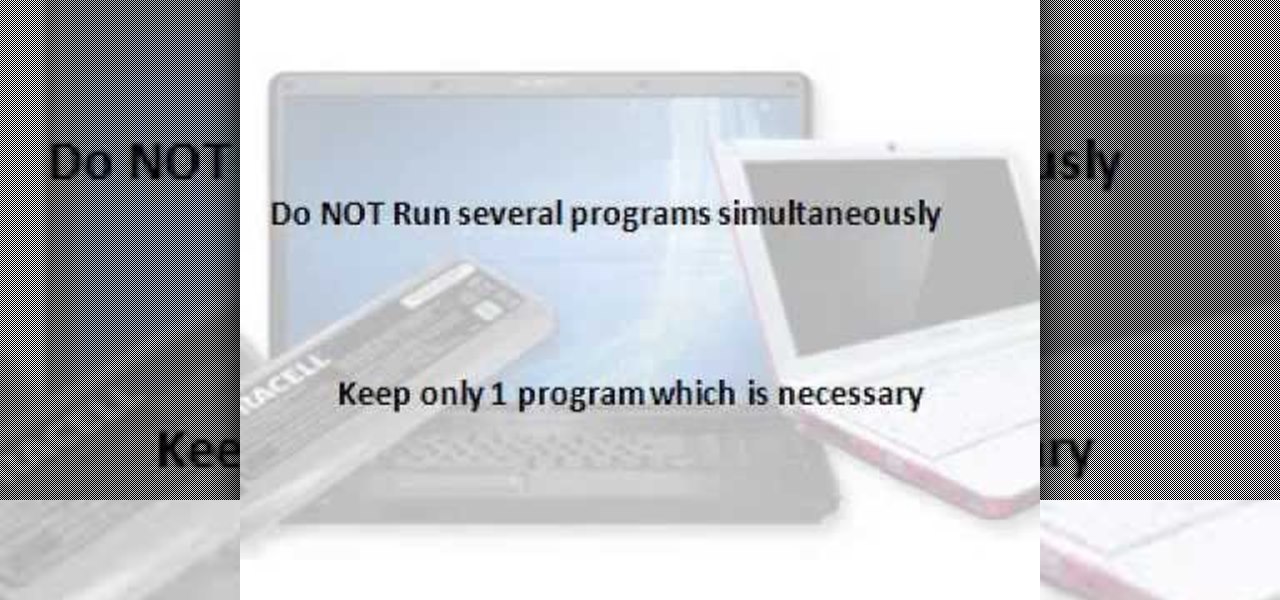
How To: Increase Laptop Battery Life
Most of us who use laptop suffering form Battery problem. Here are few tips or measures for increasing laptop battery life. If you follow these steps you will surely enhance the lifespan of Battery. See the video.

How To: Install memory in a 17" MacBook Pro laptop
The geniuses at Other Word Computing (OWC) show you how to install new memory cards in your 17" Macbook Pro pre-unibody, only by using a screwdriver and a little elbow grease. The only thing to keep in mind is that your laptop must be an older model, created prior to February 2009. Newer unibody models will not allow you to crack the case. Once you have your screwdriver, it's as easy as flip, unscrew, slide the old cards out, and slide the new modules in. Don't be stuck with an out of date Ma...

How To: Completely erase all the data on your hard drive
In this video the instructor gives tips on how to erase a PC hard drive. An MIT study shows that 74 percent of the discarded hard drives contain private data on them that can be read and recovered by others. So you should learn how to completely erase all the data so that no one can recover or read from it later. Now formatting the drive or deleting a few files wont do it. For this you will need to have a proper software that meets or exceeds that US Department of Defense standards for data r...

How To: Connect a Nokia Booklet 3G to the internet via a network or 3G connection
If you hit the FN + F10 keys on your Nokia Booklet 3G, you'll see the available internet connections methods for your netbook including Bluetooth, wifi, and 3G.

How To: Install a TV tuner card into your PC
You can watch TV anywhere these days, so why not on your computer? Installing a TV tuner card is easy--follow these instructions, and you'll be channel surfing in no time.

How To: Install an internal 3G HSDPA modem in an ASUS Eee PC
Going mobile? While the ASUS Eee PC is undeniably one of the most portable travel laptops available, it's by no means the the most mobile, because mobility also implies mobile connectivity. In this video tutorial, you'll learn how to install a 3G HSPDA modem in an Asus Eee PC. This mod will work on any Eee PC without the extra PCIE slot. For step-by-step instructions, watch this how-to.

How To: Stop your hard drive from vibrating
You know that really annoying whirring sound your computer makes when it's, well, working? That's due to your hard drive vibrating and creating a small noise while doing so. Luckily, you don't have to put up with a loud hard drive anymore.
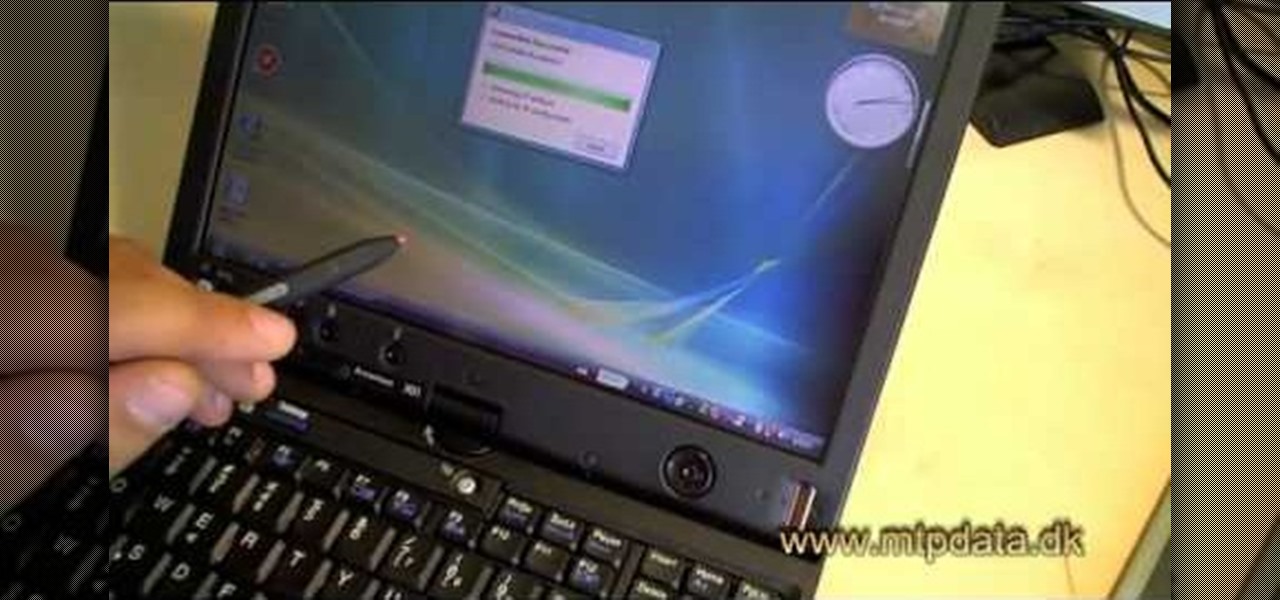
How To: Install a SIM card for a 3G modem in a Lenovo ThinkPad X61 laptop
This video explains where to install a SIM card for a 3G modem in a Lenovo X61. With just a screwdriver you can replace the SIM card in a Lenovo X61. It is a simple installation, once you learn where the SIM card should go.
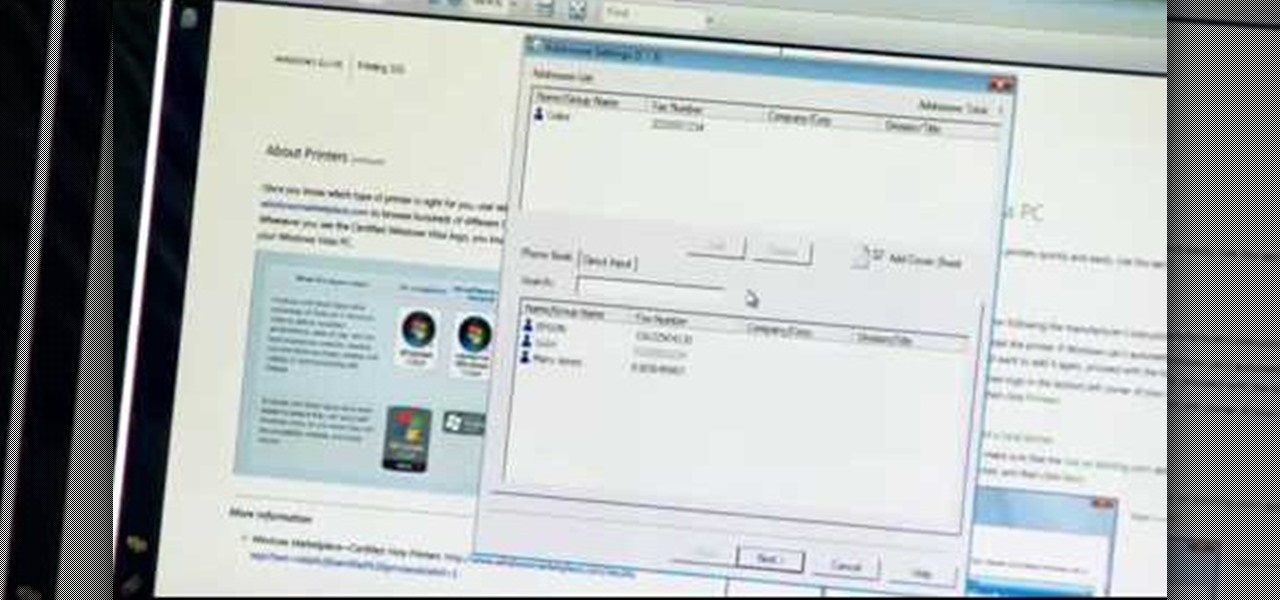
How To: Fax directly from PCs with an Epson All-in-One printer
This is the future, where you can fax not only from a piece of paper, but directly from your computer, too. Whether you have a PC or a Mac, Epson All-in-One printers allow you to send a fax right from your computer.

How To: Record straight from a video camera to a computer
Recording home movies is quite a joy - how else would you remember that time your son shot milk out of his nose from laughing too hard, or when your shih tzu did a headstand? But it's often a pain transfering all your film files from your video camera to your computer.

How To: Save Money Cleaning Your Gadgets' Displays with This DIY Screen-Cleaning Solution
Keeping your computer screen or smartphone display clean is impossible. And those stupid little cloth cleaners that come with your device are about as useful as the new Apple Maps (yes, I am still upset about it).

How To: Repair a Power Mac G5 - Remove the SuperDrive
If your discs are getting jammed in your optical drive, or if your CDs and DVDs simply aren't playing in your Power Mac, it might be time to replace that old SuperDrive. See how to remove the SuperDrive optical drive from the Power Mac desktop computer.

How To: Build the perfect Windows Media Center PC
You don't need a lot of money to build yourself an impressive home theater system. Yes, typically putting one together means piecing together a bunch of speakers, a supersized plasma HD TV, and whatever other add-ons you want. But really getting a great cinematic experience involves nothing more than having a computer with some fancy programs.

How To: Identify computer parts
This video tutorial helps you identify the various components within a desktop computer. The CPU, a circular windmill-looking piece, consists of a fan that keeps the CPU cool. The CPU chip is located underneath this fan. There are four RAM slots in this particular motherboard featured in the video. The video card connects toward the middle and clicks into a PCI Express slot, which provides video. On the bottom there are expansion slots, which audio or network cards can be connected into. The ...

How To: Fix or Retrieve Data From A Bad Hard Drive
This is an intermediate guide on how to easily fix or retrieve data from a bad hard drive. What we're trying to do:
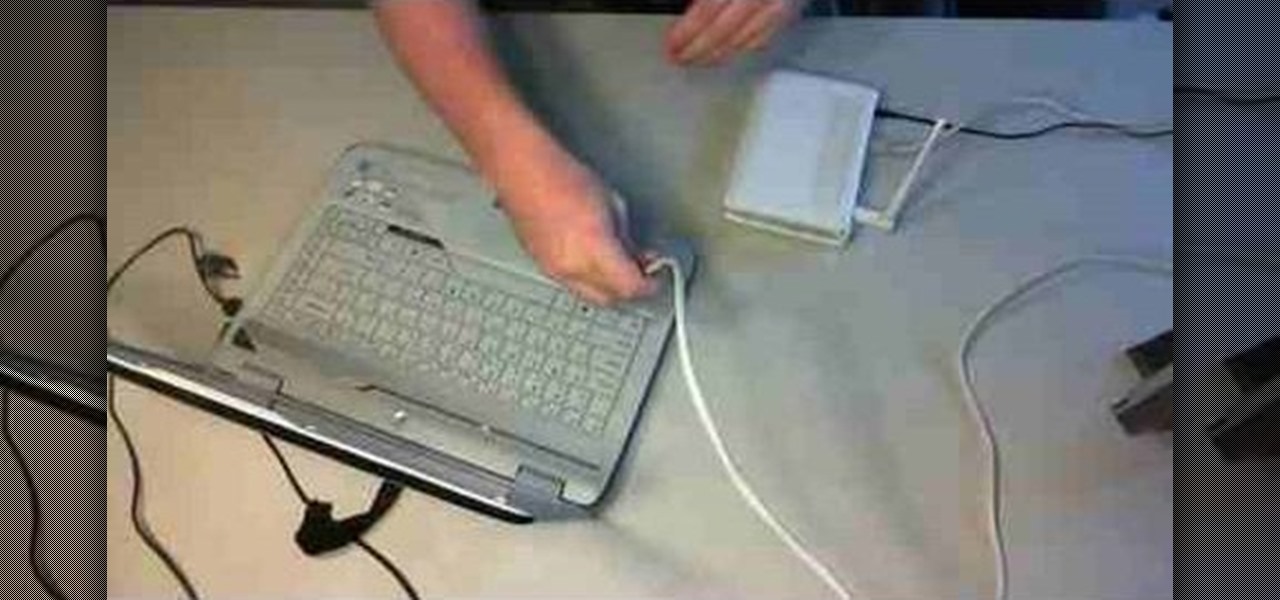
How To: Turn an old WiFi router into a wireless repeater
In this clip, you'll learn how to boost your WiFi signal strength by building a wireless repeater from an old WiFi router. It's an easy process and this video presents a complete guide. For more information, including a full demonstration and detailed, step-by-step instructions, watch this helpful home-computing how-to.

How To: Assemble a PC
The beginning of the assemble of a PC including how to install a power supply, optical drive, and hard drives.

How To: Use MacBook and MacBook Pro trackpads
Watch this computer tutorial video to learn how to get the most out of your trackpad. This how-to video will make life easier with your new Apple MacBook or MacBook Pro laptop.

How To: Partition and Format a New Hard Disk Using Linux
Just installed a new hard disk on your PC, but Windows was unable to detect it? Download Ubuntu

How To: Update your nVidia graphics card drivers
In this video, we learn how to update your nVidia graphics card drivers. First, go to your start menu and type in "dxdiag", then search for this. After this, go to the display table to get the information for your card. Now, go to the website for the manufacturer through your web browser. After this, click the link where you can download drivers and search for new drivers for your graphics card. Once these are finished downloading, go to your control panel, then uninstall your previous driver...

How To: Format a memory card using a card reader and a Windows PC
Sometimes it's necessary to format your memory card in your mobile phone or digital camera, just like you need to format a hard drive, because of virus problems or slower speeds. This video will show you the steps to formatting (or reformatting) the SD memory card for a cell phone, using a memory card reader. You'll also get details about a write protect error that could happen.

How To: Repair a MacBook Pro 13" - Hard drive removal
PowerBook Medic is the ultimate resource for Mac computers and electronics repair. They have helpful tutorials on most Apple products including the MacBook, MacBook Pro, PowerBook, iBook, iPhone, iPod, and more, covering topics from disassemblies, to RAM upgrades, to replacement hard drives.

How To: Watch 3D Movies Without Expensive Hardware
In this video, we learn how to watch 3D images and movies without expensive hardware. If you have a computer with dual monitors or two computers, you can watch full-color, full resolution 3D with a simple home made device.

How To: Burn a DVD using Nero
This video is about burning a DVD using Nero. On menu bar choose create/edit. Select audit, edit and capture video in dialog box. Nero vision 5 appears. Go to DVD dialog box. Choose where you will import video from. Drag video into open screen. For best quality keep video size to 1 GB. You can add titles, edit or create chapters. Click next. Choose a category which are choices of how the video will appear. You can customize text and audio in this screen. Click next and view the final product....
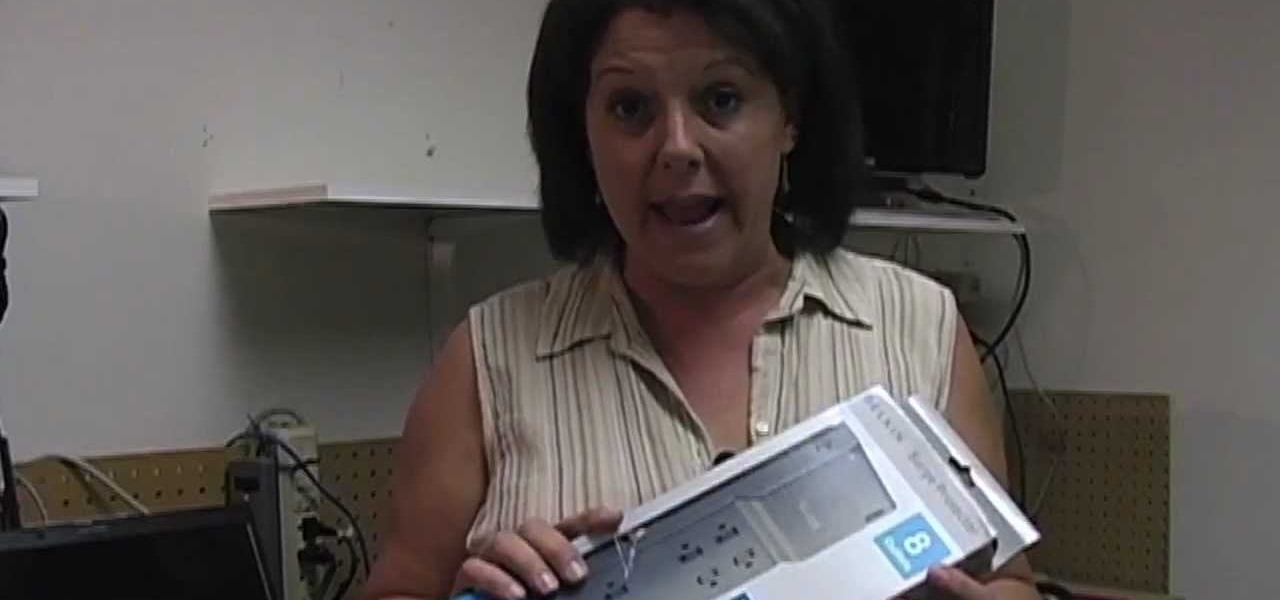
How To: Keep your computer safe during an electric storm
Don't let your computer get fried during the next thunderstorm. Keep it safe from damage with the right procedures and tools. Try using a surge protector that can help prevent a power surge from destroying your computer. You don't want a lightning strike to fry your laptop or desktop PC or Mac.

How To: Use the Maps gadget on a Nokia Booklet 3G netbook to identify your location
The Nokia Booklet 3G netbook is capable of utilizing GPS when the 3G network connection is active. If you want to find your location and see a map of the area around you, try out the Maps gadget available as part of the Ovi Suite.

How To: Use the Nokia Social hub with your Nokia Booklet 3G netbook
The Nokia Social hub is a fairly useful piece of software available to owners of the Nokia Booklet 3G netbook. From the Social hub, you can connect to facebook and access several of the social network's functions, including posting an update. If you have a SIM card inserted with an active 3G connection, you can even send a text message from the netbook.

How To: Use Bluetooth to synchronize your data with a mobile device and a Booklet 3G
Calendar data, images, sounds, videos, and messages can be easily synchronized between your Nokia Booklet 3G netbook and supported mobile devices and phones when the two are connected using Bluetooth. To find out how to use Nokia's Ovi Suite software to synchronize your data, take a look at this tech support video from the company.

How To: Install a SIM card, memory card, or plug in a charger on a Nokia Booklet 3G
It's easy to install a SIM card or a memory card in Nokia's Booklet 3G netbook. This tech support video overviews the processes of inserting either of the cards, plugging in the charger to the notebook computer, and turning on the laptop with the power button.

How To: Connect a Nokia Booklet 3G to a HD TV or monitor using an HDMI cable
If you have pictures, videos, or a presentation you want to share with a larger audience, or enjoy on a larger screen than the one that your Nokia Booklet 3G comes equipped with, grab an HDMI cable.

How To: Buy a printer
Which printer is the right one for you? The Lab Rats,Andy Walker and Sean Carruthers, go over the different types of printers: laser, inkjet, and multi-function and help you choose the right one for your needs.







