HTPC. It stands for Home Theater PC. Some refer to it as simply a Media Center. But no matter what you call it, you're going to learn how to build one today. Why would you want to do that? Because one of the main advantages of creating your own home theater system is that you are control, not only of the cost, but the features and functions, as well.
Jay Taylor, Strategic Solutions Manager at AMD, outlines the steps involved in creating a home theater PC. There's 9 videos altogether in this series which highlights the basic steps needed to assemble an HTPC.
#1 - Intro / Chassis
#2 - Optical & Hard Disk Drive Installation
#3 - Power Supply Unit (PSU) Installation
#4 - Motherboard Installation
#5 - Cable / Wiring
#6 - Audio / Speakers Installation
#7 - TV Tuner Installation
#8 - Memory (RAM) Installation
#9 - CPU / Heatsink Installation
For more information, visit Taylor's "Guide for the Assembly of an HTPC" AMD blog post.
Just updated your iPhone? You'll find new emoji, enhanced security, podcast transcripts, Apple Cash virtual numbers, and other useful features. There are even new additions hidden within Safari. Find out what's new and changed on your iPhone with the iOS 17.4 update.
























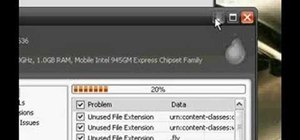

Be the First to Comment
Share Your Thoughts