This video answers the question, how do you safely clean an LCD? Remember that LCD's do not have glass so you have to be careful how much pressure you apply, as well as the kind of cloth you are using, or you can damage or scratch the screen.
First, turn off the monitor, then take a dusting cloth or a microfiber cloth and very lightly clean most of the dust off the screen.
The best method for cleaning is to get an LCD cleaning kit, which contains the pre-mixed solution, the spray bottle and the cloth. These kits cost between $20 and $30 but they are a good investment, especially if you have a number of computers or a TV with an LCD screen. However, if you prefer you can mix your own solution, using half distilled water (not tap water) and half isopropyl alcohol and a good polishing cloth.
It's important not to spray directly onto the screen because it can drip down behind the LCD and cause a lot of damage. Spray the solution onto the polishing cloth and go over the screen lightly to remove smudges. If you have food or ink spots on the screen, just go over those spots repeatedly and they should come off.
Just updated your iPhone? You'll find new emoji, enhanced security, podcast transcripts, Apple Cash virtual numbers, and other useful features. There are even new additions hidden within Safari. Find out what's new and changed on your iPhone with the iOS 17.4 update.






















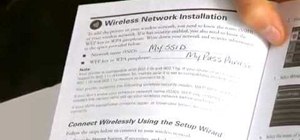

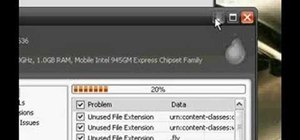

1 Comment
thank you.
Share Your Thoughts