HP TouchSmart PC is a powerful computer with various features. You can use you PC to connect to other hardware devices like printer, scanner etc. A hardware device might not even work with you computer because the connecting cables might not match. So if you want a printer to connect to your computer you will need a USB connector. If your printer has a normal pin connector, you cannot work with it directly. In this case the other option is to print wireless, provided your printer supports it. If your printer is very old and has a parallel port, then you will need to use an adapter. An adapter makes this work. For your printer to work, you will also need device drivers. Drivers are software programs that are required by a computer to make the corresponding hardware work. This video shows how to connect, configure, install drivers and use printer with your computer.
Just updated your iPhone? You'll find new emoji, enhanced security, podcast transcripts, Apple Cash virtual numbers, and other useful features. There are even new additions hidden within Safari. Find out what's new and changed on your iPhone with the iOS 17.4 update.















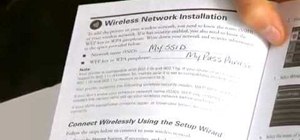







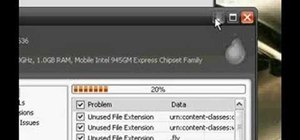


Be the First to Comment
Share Your Thoughts