Want to know how to change the resolution on your HP Mini 1000 netbook? It's easy! So easy, in fact, that this video tutorial can present a complete, step-by-step overview of the process in just over a minutes' time. For specifics, and to get started changing the resolution on your own HP Mini 1000, watch this Mini-owner's guide.
Just updated your iPhone? You'll find new emoji, enhanced security, podcast transcripts, Apple Cash virtual numbers, and other useful features. There are even new additions hidden within Safari. Find out what's new and changed on your iPhone with the iOS 17.4 update.
















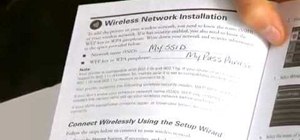







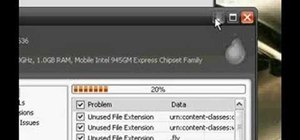

3 Comments
how do i do the same in widows 7?
thats what i am wondering as well, the hide modes that monitors cant display box is their, but you cant click it, i really need to find this out cause i need it for photoshop cs5
right click, screen resolution, advanced setting, monitor tab, uncheck 'hide modes...', resolution (select)
Share Your Thoughts